VMware Server2 のエラーを2つ追加。
仮想マシンが起動しない
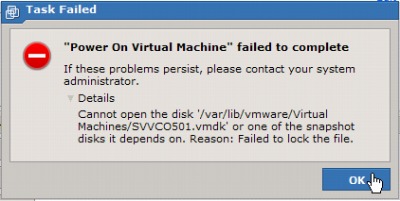
“Power On Virtual Machine” failed to complete
If there problems persist, please contact your system administrator.
Datails
Cannot open the disk ‘/var/liv/vmware/Virtual Machines/SVVCO501.vmdk’ or one of the snapshot disks if depends on. Reason: Failed to lock the file.
スポンサードリンク
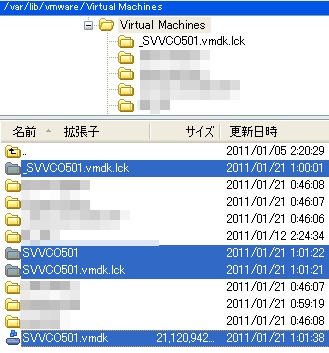
他の仮想マシンは問題ないようだ。ロック処理関係だと言っているから指定されたロックディレクトリをリネームするという荒業を繰り出す。
問題と思われるSVVCO501.vmdk.lck を _SVVCO501.vmdk にリネームして電源投入すると、SVVCO501.vmdk.lck が再作成され起動した。
データ破損が怖いが起動させないことには困るので仕方ない。今のところ正常に動作しているようだ。
VMware Remote Console Error
VMware Server2 に VMware Remote Console からログインする。使用に問題ないが以下のエラーが表示される。

Unable to lock user preferences file C:\Documents and Settings\[user]\Application Data\VMware\preferences.ini for reading.
Unable to read user preferences.
こちらもロックファイル関連らしく C:\Documents and Settings\[user]\Application Data\VMware 内の preferences.ini.lck を削除すると解決する。


コメント