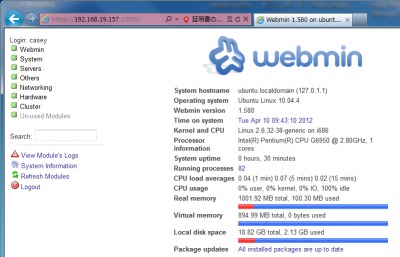
というわけで、前回構築したWebmin だけインストールしたUbuntu Server 10.04 LTS環境にVirtualmin をインストールしようとしたのだが、結局のところまく行かなかった。
スポンサードリンク
動作環境の確認
Virtualmin の動作環境は以下のとおり:
The systems currently supported by install.sh are:
CentOS 4-6 on i386 and x86_64
RHEL 5 and 6 on i386 and x86_64
Scientific Linux 6 on i386 and x86_64
Debian 4.0, 5.0 and 6.0 on i386 and amd64
Ubuntu 8.04 LTS and 10.04 LTS on i386 and amd64
Ubuntu 9.x で動作しないという記事も見かけたが、確かに動作環境に含まれていない。幸い確認する前に構築した環境は対応環境になっていた。
インストール
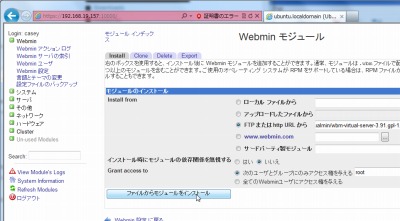
Virtualmin はWebmin の拡張モジュールだよ、というような記事を見かけたので真似してみたのだが、うまく行かなかったので、コマンドラインからインストールする方法を試す。
wget http://software.virtualmin.com/gpl/scripts/install.sh chmod +x install.sh sudo ./install.sh
とすると以下のように表示され、ほとんど自動的にインストールできる(ことになっている)。
Welcome to the Virtualmin GPL installer, version 1.0.6 WARNING: The installation is quite stable and functional when run on a freshly installed supported Operating System, but upgrades from existing .wbm- based systems, or systems that already have Apache VirtualHost directives or mail users, will very likely run into numerous problems. Please read the Virtualmin Administrators Guide before proceeding if your system is not a freshly installed and supported OS. This script is not intended to update your system! It should only be used to install Virtualmin, on a supported OS. If you have previously installed Virtualmin via this script or the GPL version of this script, upgrades and updates should be handled within Virtualmin itself. Once Virtualmin is installed, you never need to run this script again. The systems currently supported by install.sh are: CentOS 4-6 on i386 and x86_64 RHEL 5 and 6 on i386 and x86_64 Scientific Linux 6 on i386 and x86_64 Debian 4.0, 5.0 and 6.0 on i386 and amd64 Ubuntu 8.04 LTS and 10.04 LTS on i386 and amd64 If your OS is not listed above, this script will fail. More details about the systems supported by the script can be found here: http://www.virtualmin.com/os-support.html Continue? (y/n)
途中、「Please enter a fully qualified hostname (for example, example.com):」と聞かれ、これに対して応答する必要がある。また、インストールのログを見るとWebmin もインストールされるようで、新規環境で突然インストールコマンドを打ち込んでもよさそう。
失敗
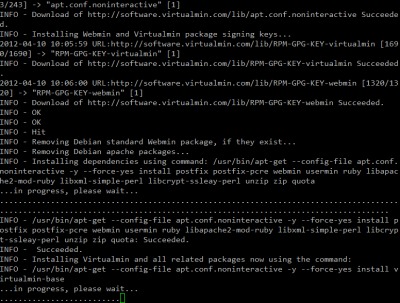
ところが、以下のように表示され、インストールできなかった。対応OS か?なども表示されているが、確かに対応OS ・・のはず。
WARN - apt-get seems to have failed. Are you sure your OS and version is supported? WARN - http://www.virtualmin.com/os-support FATAL - Fatal Error Occurred: Installation failed: 0 FATAL - Cannot continue installation. FATAL - Attempting to remove virtualmin repository configuration, so the installation can be FATAL - re-attempted after any problems have been resolved. FATAL - Removing temporary directory and files. FATAL - If you are unsure of what went wrong, you may wish to review the log FATAL - in /root/virtualmin-install.log
失敗ログ
長いのでそれっぽいところのみ記載。残念ながらこれに対する解決能力を持ち合わせていない。
1728 Installing new config file as you requested.^M 1729 dpkg: dependency problems prevent configuration of virtualmin-base:^M 1730 virtualmin-base depends on dovecot-common; however:^M 1731 Package dovecot-common is not configured yet.^M 1732 virtualmin-base depends on dovecot-imapd; however:^M 1733 Package dovecot-imapd is not configured yet.^M 1734 virtualmin-base depends on dovecot-pop3d; however:^M 1735 Package dovecot-pop3d is not configured yet.^M 1736 dpkg: error processing virtualmin-base (--configure):^M 1737 dependency problems - leaving unconfigured^M 1738 Processing triggers for libc-bin ...^M 1739 ldconfig deferred processing now taking place^M 1740 Errors were encountered while processing:^M 1741 dovecot-common^M 1742 dovecot-imapd^M 1743 dovecot-pop3d^M 1744 virtualmin-base^M 1745 WARN - 2012-04-10 11:02:15 - apt-get seems to have failed. Are you sure your OS and version is supported? 1746 WARN - 2012-04-10 11:02:15 - http://www.virtualmin.com/os-support 1747 FATAL - 2012-04-10 11:02:15 - Fatal Error Occurred: Installation failed: 0 1748 FATAL - 2012-04-10 11:02:15 - Cannot continue installation. 1749 FATAL - 2012-04-10 11:02:15 - Attempting to remove virtualmin repository configuration, so the installation can be 1750 FATAL - 2012-04-10 11:02:15 - re-attempted after any problems have been resolved. 1751 FATAL - 2012-04-10 11:02:15 - Removing temporary directory and files. 1752 FATAL - 2012-04-10 11:02:15 - If you are unsure of what went wrong, you may wish to review the log 1753 FATAL - 2012-04-10 11:02:15 - in /root/virtualmin-install.log
→ 仕方ないのでCentOS な環境を構築してインストールすることにする
追記(2013.01.18)
インストールできた。
→ Install Webmin GPL on Ubuntu 12.04.1 LTS x64
参考文献
- Virtualmin OS Support | Virtualmin
- Webmin
- Virtualminインストールメモ(追記あり) | DEZIMO.COM – FireworksやWEBのことなど –


コメント