ProFTP (proftpd)をCentOS にインストールする
最新版を確認
インストール
#32Bit(x86)の場合
wget http://packages.sw.be/rpmforge-release/rpmforge-release-0.5.2-2.el5.rf.i386.rpm
rpm -Uvh rpmforge-release-0.5.2-2.el5.rf.i386.rpm
rm rpmforge-release-0.5.2-2.el5.rf.i386.rpm
#64Bit(x64)の場合
rpm -Uvh http://ftp.belnet.be/packages/dries.ulyssis.org/redhat/el4/en/x86_64/RPMS.dries/rpmforge-release-0.2-2.2.el4.rf.x86_64.rpm
スポンサードリンク
# 共通
sed -i ‘s/enabled = 1/enabled = 0/g’ /etc/yum.repos.d/rpmforge.repo
yum -y –enablerepo=rpmforge install proftpd
/etc/init.d/proftpd start
chkconfig proftpd on
設定
vi /etc/proftpd.conf
※TLS(暗号化通信)を使わない例
#ServerType standalone
ServerType inetd
#DefaultRoot ~ !adm
DefaultRoot ~/public_html !wheel
#追加する(末尾)
ExtendedLog /var/log/proftpd/access.log WRITE,READ default
ExtendedLog /var/log/proftpd/auth.log AUTH auth
TimesGMT off
PassivePorts 60000 60030
#ファイアウォール(iptables)の設定も忘れずに
新規追加されるユーザのための設定
# mkdir -p /etc/skel/public_html/etc
※public_html のパーミッションは 711 にしておかないと 403 になる
※既にユーザを作成してしまっている場合は FTPサーバー構築(ProFTPD) – CentOSで自宅サーバー構築 を参考に対処する
# mkdir -p /etc/skel/public_html/etc<span style="color: #00ff00;"></span>
xinetd
存在しない場合はインストールする
# rpm -q xinetd
パッケージ xinetd はインストールされていません。
# yum install xinetd
Loading “fastestmirror” plugin
Loading mirror speeds from cached hostfile
:
:
Installed: xinetd.i386 2:2.3.14-10.el5
Complete!
xinetd 設定
vi /etc/xinetd.d/proftpd
service ftp
{
disable = no
socket_type = stream
wait = no
user = root
server = /usr/sbin/in.proftpd
log_on_success += DURATION
nice = 10
instances = 20
env = TZ=JST-9
}
vi /etc/xinetd.d/xproftpd
service ftp
{
socket_type = stream
wait = no
user = root
server = /usr/sbin/in.proftpd
#log_on_success += DURATION USERID
log_on_success += HOST PID
#log_on_failure += USERID
log_on_failure += HOST
nice = 10
#disable = yes
disable = no
}
/etc/rc.d/init.d/xinetd restart
接続テスト前にユーザを作成しておく
mkdir /etc/skel/public_html
useradd casey
passwd casey
参考→ ユーザーディレクトリ作成(/~ユーザー名/) – CentOSで自宅サーバー構築
参考文献
- FTPサーバー構築(ProFTPD) – CentOSで自宅サーバー構築 :
404 Not Found - proftpdでタイムスタンプが9時間ズレる場合の対処方法 | データセンター ダイレクト ブログ :
http://blog.dc-d.jp/archives/533.html
oldId.20080528034840385