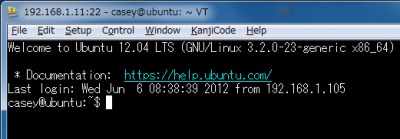
分散ファイルシステム「GlusterFS」をインストールしてみる。GlusterFS を利用して余った領域を結合して大きなディスクとして利用(ストレージボリュームのようなもの?)するなどできるらしい。
GlusterFSは、スケーラブルなストレージのための汎用分散ファイルシステムの1つ。InfiniBandのRDMAやTCP/IPインターコネクトなどの各種ストレージを集約し、大規模並列ネットワークファイルシステムを構築できる。GlusterFSはユーザー空間で構築されており、性能を低下させることがない。クラウドコンピューティング、生物医学、超大容量ストレージなど様々な応用がなされている。GlusterFSは、当初Gluster, Inc.によって開発された。2011年のレッドハットによるGluster買収の後はレッドハットにより開発されている(「GlusterFS – Wikipedia」より引用)
ダウンロード
「http://download.gluster.com/pub/gluster/glusterfs/LATEST/」を参照して必要な物を選択、ダウンロードする。
スポンサードリンク
$ wget http://download.gluster.com/pub/gluster/glusterfs/LATEST/Ubuntu/12.04/glusterfs_3.3.0-1_amd64.deb
インストール
ダウンロードしたdeb ファイルをdpkg コマンドを用いてインストールする。
$ sudo dpkg -i glusterfs_3.3.0-1_amd64.deb Selecting previously unselected package glusterfs. (Reading database ... 24090 files and directories currently installed.) Unpacking glusterfs (from glusterfs_3.3.0-1_amd64.deb) ... dpkg: dependency problems prevent configuration of glusterfs: glusterfs depends on nfs-common; however: Package nfs-common is not installed. dpkg: error processing glusterfs (--install): dependency problems - leaving unconfigured Processing triggers for ureadahead ... Errors were encountered while processing: glusterfs
失敗したらしい。良く見ると「 nfs-common is not installed」ということなので対処する。
$ sudo apt-get install nfs-common Reading package lists... Done Building dependency tree Reading state information... Done You might want to run 'apt-get -f install' to correct these: The following packages have unmet dependencies: nfs-common : Depends: libcap2 (>= 2.10) but it is not going to be installed Depends: libevent-2.0-5 (>= 2.0.16-stable) but it is not going to be installed Depends: libgssglue1 but it is not going to be installed Depends: libnfsidmap2 but it is not going to be installed Depends: libtirpc1 but it is not going to be installed Depends: rpcbind (>= 0.2.0-6ubuntu1) but it is not going to be installed E: Unmet dependencies. Try 'apt-get -f install' with no packages (or specify a solution).
あら?エラー
$ sudo apt-get upgrade Reading package lists... Done Building dependency tree Reading state information... Done You might want to run 'apt-get -f install' to correct these. The following packages have unmet dependencies: glusterfs : Depends: nfs-common but it is not installed E: Unmet dependencies. Try using -f.
んー・・一度削除してしまおう。
$ sudo apt-get remove glusterfs Reading package lists... Done Building dependency tree Reading state information... Done The following packages will be REMOVED: glusterfs 0 upgraded, 0 newly installed, 1 to remove and 2 not upgraded. 1 not fully installed or removed. After this operation, 40.8 MB disk space will be freed. Do you want to continue [Y/n]?
改めて「nfs-common」をインストール。
$ sudo apt-get install nfs-common Reading package lists... Done Building dependency tree Reading state information... Done The following extra packages will be installed: libcap2 libevent-2.0-5 libgssglue1 libnfsidmap2 libtirpc1 rpcbind The following NEW packages will be installed: libcap2 libevent-2.0-5 libgssglue1 libnfsidmap2 libtirpc1 nfs-common rpcbind 0 upgraded, 7 newly installed, 0 to remove and 2 not upgraded. Need to get 557 kB of archives. After this operation, 1,739 kB of additional disk space will be used. Do you want to continue [Y/n]?
再度インストールを行う。
$ sudo dpkg -i glusterfs_3.3.0-1_amd64.deb Selecting previously unselected package glusterfs. (Reading database ... 24204 files and directories currently installed.) Unpacking glusterfs (from glusterfs_3.3.0-1_amd64.deb) ... Setting up glusterfs (3.3.0-1) ... Processing triggers for ureadahead ... Processing triggers for libc-bin ... ldconfig deferred processing now taking place
インストールできた(たぶん)。
→ 次回は定義など
参考文献
- Linuxコマンド逆引き大全 – 【 debパッケージをインストールする 】:ITpro
- http://www.gluster.org/wp/wp-content/uploads/2012/05/Gluster_File_System-3.3.0-Administration_Guide-en-US.pdf


コメント
“http://t.co/QOL5MQ12 » Ubuntu 12.04 LTS に GlusterFS をインストール” http://t.co/Eixedl3R
http://t.co/ZBU1UzFc » Ubuntu 12.04 LTS に GlusterFS をインストール http://t.co/pluePBVh
Ubuntu 12.04 LTS に GlusterFS をインストール http://t.co/UBwVCRha