xenを普通に使っている環境に、vmwareを入れるという無謀な挑戦のメモ
準備(1)
[root@localhost ~]# mkdir /mnt/cdrom
[root@localhost ~]# mount /dev/cdrom /mnt/cdrom
[root@localhost ~]# cp /mnt/cdrom/VMware-server-1.0.9-156507.i386.rpm ~
[root@localhost ~]# rpm -ivh VMware-server-1.0.9-156507.i386.rpm
準備中… ########################################### [100%]
1:VMware-server ########################################### [100%]
[root@localhost ~]# umount /mnt/cdrom/
スポンサードリンク
準備(2)
[root@localhost ~]# yum install kernel-xen-devel kernel-headers kernel-devel
[root@localhost]# cd /usr/src/redhat/SPECS/
[root@localhost SPECS]# rpmbuild -bp –target i686 kernel-2.6.spec
設定
[root@localhost ~]# vmware-config.pl -c
Making sure services for VMware Server are stopped.
Stopping VMware services:
Virtual machine monitor [ OK ]
Configuring fallback GTK+ 2.4 libraries.
In which directory do you want to install the mime type icons?
[/usr/share/icons]
What directory contains your desktop menu entry files? These files have a
.desktop file extension. [/usr/share/applications]
In which directory do you want to install the application’s icon?
[/usr/share/pixmaps]
Using compiler “/usr/bin/gcc”. Use environment variable CC to override.
What is the location of the directory of C header files that match your running
kernel? [/usr/src/linux/include] /lib/modules/2.6.18-128.1.16.el5xen/build/include
Extracting the sources of the vmmon module.
Building the vmmon module.
Using 2.6.x kernel build system.
make: ディレクトリ `/tmp/vmware-config0/vmmon-only’ に入ります
make -C /lib/modules/2.6.18-128.1.16.el5xen/build/include/.. SUBDIRS=$PWD SRCROOT=$PWD/. modules
make[1]: ディレクトリ `/usr/src/kernels/2.6.18-128.1.16.el5-xen-i686′ に入ります
CC [M] /tmp/vmware-config0/vmmon-only/linux/driver.o
CC [M] /tmp/vmware-config0/vmmon-only/linux/hostif.o
CC [M] /tmp/vmware-config0/vmmon-only/common/cpuid.o
CC [M] /tmp/vmware-config0/vmmon-only/common/hash.o
CC [M] /tmp/vmware-config0/vmmon-only/common/memtrack.o
CC [M] /tmp/vmware-config0/vmmon-only/common/phystrack.o
CC [M] /tmp/vmware-config0/vmmon-only/common/task.o
CC [M] /tmp/vmware-config0/vmmon-only/common/vmx86.o
CC [M] /tmp/vmware-config0/vmmon-only/vmcore/moduleloop.o
LD [M] /tmp/vmware-config0/vmmon-only/vmmon.o
Building modules, stage 2.
MODPOST
CC /tmp/vmware-config0/vmmon-only/vmmon.mod.o
LD [M] /tmp/vmware-config0/vmmon-only/vmmon.ko
make[1]: ディレクトリ `/usr/src/kernels/2.6.18-128.1.16.el5-xen-i686′ から出ます
cp -f vmmon.ko ./../vmmon.o
make: ディレクトリ `/tmp/vmware-config0/vmmon-only’ から出ます
The module loads perfectly in the running kernel.
Do you want networking for your virtual machines? (yes/no/help) [yes]
Configuring a bridged network for vmnet0.
Your computer has multiple ethernet network interfaces available: eth0, peth0,
veth1, veth2, veth3, vif0.0, vif0.1, vif0.2, vif0.3, virbr0, xenbr0. Which one
do you want to bridge to vmnet0? [eth0]
The following bridged networks have been defined:
. vmnet0 is bridged to eth0
Do you wish to configure another bridged network? (yes/no) [no]
Do you want to be able to use NAT networking in your virtual machines? (yes/no)
[yes]
Configuring a NAT network for vmnet8.
Do you want this program to probe for an unused private subnet? (yes/no/help)
[yes]
Probing for an unused private subnet (this can take some time)…
The subnet 192.168.216.0/255.255.255.0 appears to be unused.
The following NAT networks have been defined:
. vmnet8 is a NAT network on private subnet 192.168.216.0.
Do you wish to configure another NAT network? (yes/no) [no]
Do you want to be able to use host-only networking in your virtual machines?
[yes]
Configuring a host-only network for vmnet1.
Do you want this program to probe for an unused private subnet? (yes/no/help)
[yes]
Probing for an unused private subnet (this can take some time)…
The subnet 172.16.41.0/255.255.255.0 appears to be unused.
The following host-only networks have been defined:
. vmnet1 is a host-only network on private subnet 172.16.41.0.
Do you wish to configure another host-only network? (yes/no) [no]
Extracting the sources of the vmnet module.
Building the vmnet module.
Using 2.6.x kernel build system.
make: ディレクトリ `/tmp/vmware-config0/vmnet-only’ に入ります
make -C /lib/modules/2.6.18-128.1.16.el5xen/build/include/.. SUBDIRS=$PWD SRCROOT=$PWD/. modules
make[1]: ディレクトリ `/usr/src/kernels/2.6.18-128.1.16.el5-xen-i686′ に入ります
CC [M] /tmp/vmware-config0/vmnet-only/driver.o
CC [M] /tmp/vmware-config0/vmnet-only/hub.o
CC [M] /tmp/vmware-config0/vmnet-only/userif.o
CC [M] /tmp/vmware-config0/vmnet-only/netif.o
CC [M] /tmp/vmware-config0/vmnet-only/bridge.o
CC [M] /tmp/vmware-config0/vmnet-only/procfs.o
CC [M] /tmp/vmware-config0/vmnet-only/smac_compat.o
SHIPPED /tmp/vmware-config0/vmnet-only/smac_linux.x386.o
LD [M] /tmp/vmware-config0/vmnet-only/vmnet.o
Building modules, stage 2.
MODPOST
WARNING: could not find /tmp/vmware-config0/vmnet-only/.smac_linux.x386.o.cmd for /tmp/vmware-config0/vmnet-only/smac_linux.x386.o
CC /tmp/vmware-config0/vmnet-only/vmnet.mod.o
LD [M] /tmp/vmware-config0/vmnet-only/vmnet.ko
make[1]: ディレクトリ `/usr/src/kernels/2.6.18-128.1.16.el5-xen-i686′ から出ます
cp -f vmnet.ko ./../vmnet.o
make: ディレクトリ `/tmp/vmware-config0/vmnet-only’ から出ます
The module loads perfectly in the running kernel.
The default port : 902 is not free. We have selected a suitable alternative
port for VMware Server use. You may override this value now.
Remember to use this port when connecting to this server.
Please specify a port for remote console connections to use [904]
WARNING: VMware Server has been configured to run on a port different from the
default port. Remember to use this port when connecting to this server.
xinetd を停止中: [ OK ]
xinetd を起動中: [ OK ]
Configuring the VMware VmPerl Scripting API.
Building the VMware VmPerl Scripting API.
Using compiler “/usr/bin/gcc”. Use environment variable CC to override.
Installing the VMware VmPerl Scripting API.
The installation of the VMware VmPerl Scripting API succeeded.
Generating SSL Server Certificate
In which directory do you want to keep your virtual machine files?
[/var/lib/vmware/Virtual Machines]
The path “/var/lib/vmware/Virtual Machines” does not exist currently. This
program is going to create it, including needed parent directories. Is this
what you want? [yes]
Please enter your 20-character serial number.
Type XXXXX-XXXXX-XXXXX-XXXXX or ‘Enter’ to cancel: *****-*****-*****-*****
Starting VMware services:
Virtual machine monitor [ OK ]
Virtual ethernet [ OK ]
Bridged networking on /dev/vmnet0 [ OK ]
Host-only networking on /dev/vmnet1 (background) [ OK ]
Host-only networking on /dev/vmnet8 (background) [ OK ]
NAT service on /dev/vmnet8 [ OK ]
The configuration of VMware Server 1.0.9 build-156507 for Linux for this
running kernel completed successfully.
You have new mail in /var/spool/mail/root
※Windowsで作成したファイルを転送して読み込ませたところ、読み込んだ。
しかし、仮想マシンの電源を入れたところ、サーバーごと再起動した。
他の仮想マシンファイルを開いていないのでこのファイルや設定がよろしくないのか、この挑戦が無理なのかそれ以上のことはわからない。
とりあえずインストールできたということで。
エラー例
[root@localhost ~]# vmware-config.pl
警告: ユーザ mockbuild は存在しません – root を使用します
警告: グループ mockbuild は存在しません – root を使用します
警告: ユーザ mockbuild は存在しません – root を使用します
警告: グループ mockbuild は存在しません – root を使用します
これは気にしなくていいらしい?
メモ
kernel-2.6.18-128.1.16.el5.src.rpm
/lib/modules/2.6.18-128.1.16.el5xen/build/include


コメント