X Window System サーバをWindowsXPで実行する。
スポンサードリンク
◆まとめ
- (SSH転送の設定をしておく)
- WindowsからSSHでLinuxへ接続する — (A)192.168.1.14:22
- Cygwin接続を選択する — (B)127.0.0.1:20000
- startwin.shを実行する — (B)
- # xclock & を実行する — (A)
- Linux上のXがAを通してBに送られ新しいWindowで表示される
◆テスト(1)
![104-s[1]](https://pc.casey.jp/wp/wp-content/uploads/2010/10/104-s1.jpg)
▲ダブルクリックして実行し、startxwin.shを実行する
![105-s[1]](https://pc.casey.jp/wp/wp-content/uploads/2010/10/105-s1.jpg)
▲タスクトレイにはXサーバが立ち上がっていることを示すアイコンが表示される
◆テスト(2)
それではテスト(1)の状態で、実際にサーバに接続してみよう。ここではxclockという時計を表示するアプリケーションを実行してみる。
まずはTeraTermProを起動する
![XWSS000202-s[1]](https://pc.casey.jp/wp/wp-content/uploads/2010/10/XWSS000202-s1.jpg)
▲TeraTermProを起動すると接続画面になるので一旦、キャンセルする
![XWSS000203-s[1]](https://pc.casey.jp/wp/wp-content/uploads/2010/10/XWSS000203-s1.jpg)
▲SSH転送設定を変更する
![XWSS000204-s[1]](https://pc.casey.jp/wp/wp-content/uploads/2010/10/XWSS000204-s1.jpg)
▲転送にチェックを入れ、OKをクリックする(必要があればこの設定を保存しておく)
![XWSS000205-s[1]](https://pc.casey.jp/wp/wp-content/uploads/2010/10/XWSS000205-s1.jpg)
▲いよいよ接続してみる
![XWSS000208-s[1]](https://pc.casey.jp/wp/wp-content/uploads/2010/10/XWSS000208-s1.jpg)
▲ここではTeraTermProのプロンプトに「xclock &」を入力、するとサーバー(Xクライアント)で実行された結果がWindows上に表示される!
(最後の&はバックグラウンド処理する命令)
◆付録:startxwin.sh実行時のレスポンス
MASTER@master-9f4ef9ec ~
$ startxwin.sh
MASTER@master-9f4ef9ec ~
$ Welcome to the XWin X Server
Vendor: The Cygwin/X Project
Release: 6.8.99.901-4
Contact: [email protected]
XWin was started with the following command line:
XWin -multiwindow -clipboard -silent-dup-error
_XSERVTransmkdir: ERROR: euid != 0,directory /tmp/.X11-unix will not be created.
winValidateArgs – g_iNumScreens: 1 iMaxConsecutiveScreen: 1
(II) XF86Config is not supported
(II) See http://x.cygwin.com/docs/faq/cygwin-x-faq.html for more information
winDetectSupportedEngines – Windows NT/2000/XP
winDetectSupportedEngines – DirectDraw installed
winDetectSupportedEngines – DirectDraw4 installed
winDetectSupportedEngines – Returning, supported engines 00000007
winSetEngine – Multi Window or Rootless => ShadowGDI
winAdjustVideoModeShadowGDI – Using Windows display depth of 16 bits per pixel
winScreenInit – Monitors do not all have same pixel format / display depth.
Using primary display only.
winAllocateFBShadowGDI – Creating DIB with width: 1280 height: 1024 depth: 16
winFinishScreenInitFB – Masks: 0000f800 000007e0 0000001f
winInitVisualsShadowGDI – Masks 0000f800 000007e0 0000001f BPRGB 6 d 16 bpp 16
null screen fn ReparentWindow
null screen fn RestackWindow
InitQueue – Calling pthread_mutex_init
InitQueue – pthread_mutex_init returned
InitQueue – Calling pthread_cond_init
InitQueue – pthread_cond_init returned
winInitMultiWindowWM – Hello
winMultiWindowXMsgProc – Hello
winInitMultiWindowWM – Calling pthread_mutex_lock ()
winMultiWindowXMsgProc – Calling pthread_mutex_lock ()
MIT-SHM extension disabled due to lack of kernel support
XFree86-Bigfont extension local-client optimization disabled due to lack of shar
ed memory support in the kernel
(–) Setting autorepeat to delay=500, rate=31
(II) Loading US keyboard layout.
(–) winConfigKeyboard – Layout: “E0200411” (00000411)
(–) Using preset keyboard for “Japanese” (411), type “7”
Rules = “xorg” Model = “jp106” Layout = “jp” Variant = “(null)” Options = “(null
)”
(–) 3 mouse buttons found
Could not init font path element /usr/X11R6/lib/X11/fonts/CID/, removing from li
st!
winPointerWarpCursor – Discarding first warp: 640 512
winInitMultiWindowWM – pthread_mutex_lock () returned.
winProcEstablishConnection – Hello
winInitClipboard ()
winProcEstablishConnection – winInitClipboard returned.
winClipboardProc – Hello
DetectUnicodeSupport – Windows NT/2000/XP
winInitMultiWindowWM – pthread_mutex_unlock () returned.
winMultiWindowXMsgProc – pthread_mutex_lock () returned.
winClipboardProc – DISPLAY=127.0.0.1:0.0
winInitMultiWindowWM – DISPLAY=127.0.0.1:0.0
winMultiWindowXMsgProc – pthread_mutex_unlock () returned.
winMultiWindowXMsgProc – DISPLAY=127.0.0.1:0.0
winClipboardProc – XOpenDisplay () returned and successfully opened the display.
winInitMultiWindowWM – XOpenDisplay () returned and successfully opened the disp
lay.
winMultiWindowXMsgProc – XOpenDisplay () returned and successfully opened the di
splay.
winProcSetSelectionOwner – Clipboard not yet started, aborting.
winProcSetSelectionOwner – Clipboard not yet started, aborting.

![106-s[1]](https://pc.casey.jp/wp/wp-content/uploads/2010/10/106-s1.jpg)
![XWSS000207-s[1]](https://pc.casey.jp/wp/wp-content/uploads/2010/10/XWSS000207-s1.jpg)

コメント