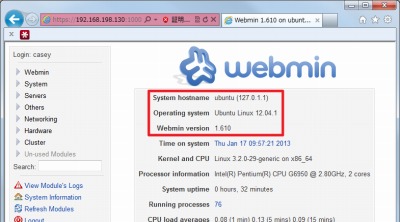
以前挑戦した([Webmin] Virtualmin をUbuntu にインストール)が、うまくいかなかった。だが、今回はうまく行ったので、メモしておく。
スポンサードリンク
Install Webmin GPL on Ubuntu 12.04.1 LTS x64
リポジトリの追加
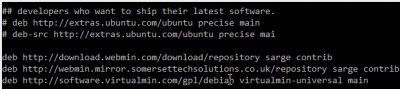
ソースリストにリポジトリを追加する。
$ sudo vi /etc/apt/sources.list
ファイルを開いて、以下を追記する。
deb http://download.webmin.com/download/repository sarge contrib deb http://webmin.mirror.somersettechsolutions.co.uk/repository sarge contrib deb http://software.virtualmin.com/gpl/debian virtualmin-universal main
※参考文献では1行だけのものもあったが、今回は3行追加した
キーを取得する
$ wget http://www.webmin.com/jcameron-key.asc
--2013-01-17 09:51:31-- http://www.webmin.com/jcameron-key.asc Resolving www.webmin.com (www.webmin.com)... 216.34.181.97 Connecting to www.webmin.com (www.webmin.com)|216.34.181.97|:80... connected. HTTP request sent, awaiting response... 200 OK Length: 1320 (1.3K) [text/plain] Saving to: `jcameron-key.asc' 100%[=======================================================>] 1,320 --.-K/s in 0s 2013-01-17 09:51:32 (121 MB/s) - `jcameron-key.asc' saved [1320/1320]
キーを追加する
$ sudo apt-key add ~/jcameron-key.asc
OK となればOK。
apt を更新
$ sudo apt-get update
以下のエラーが出たが無視して進む。
W: GPG error: http://software.virtualmin.com virtualmin-universal Release: The following signatures couldn't be verified because the public key is not available: NO_PUBKEY E8DD3FA0A0BDBCF9
Webmin をインストール
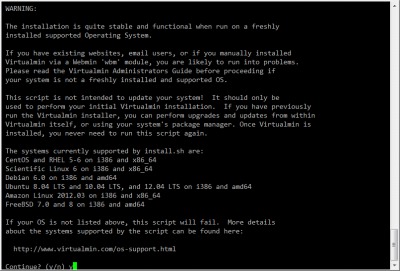
$ sudo apt-get install webmin
インストールを行う。
Reading package lists... Done Building dependency tree Reading state information... Done The following extra packages will be installed: apt-show-versions libapt-pkg-perl libauthen-pam-perl libio-pty-perl libnet-ssleay-perl The following NEW packages will be installed: apt-show-versions libapt-pkg-perl libauthen-pam-perl libio-pty-perl libnet-ssleay-perl webmin 0 upgraded, 6 newly installed, 0 to remove and 2 not upgraded. Need to get 21.3 MB of archives. After this operation, 135 MB of additional disk space will be used. Do you want to continue [Y/n]? : : : ** initializing cache. This may take a while ** Setting up webmin (1.610) ... Webmin install complete. You can now login to https://ubuntu:10000/ as root with your root password, or as any user who can use sudo to run commands as root.
インストール成功!
動作確認
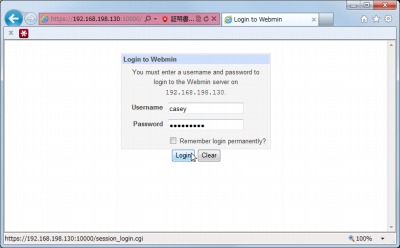
暗号化された接続でログイン画面が表示された。
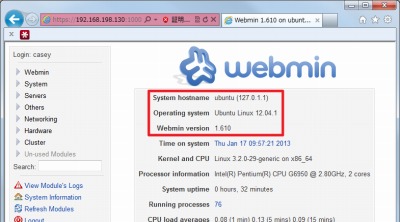
簡単な動作確認もOKだったので、続いてVirtualmin をインストールしてみる。
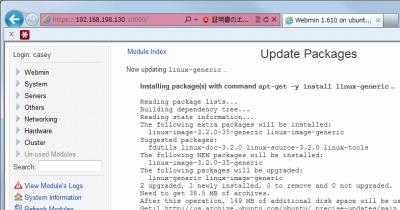
その前に、アップデートがあったのでやっておいた。
参考文献
- Install secure Webmin 1.580 on Ubuntu 12.04 LTS Precise Pangolin « Bongo’s Codeways
- Webmin
- Install Virtualmin GPL on Ubuntu 11.04 Natty 64 bit | Dephue Data Design Blog


コメント