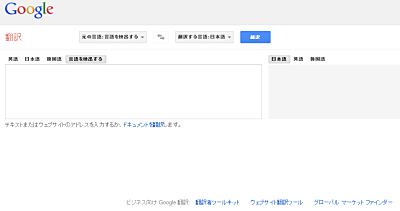
先日と同じ要領だけれど、ブラウザで選択した語句をGoogle翻訳で開くサンプル。
スポンサードリンク
ブックマークレットでGoogle翻訳
接続先URLを以下に変更しただけだけどメモ程度に。
Google 翻訳
単語、フレーズ、ウェブページを日本語から 100 以上の他言語にすぐに翻訳できる Google の無料サービスです。
Google翻訳のURLは次のようになっているようだ。
Google 翻訳
単語、フレーズ、ウェブページを日本語から 100 以上の他言語にすぐに翻訳できる Google の無料サービスです。
翻訳元が#enなら英語で、翻訳先が/jaなら日本語となり、「英語を日本語に」という意味になるらしい。
Google翻訳には、「言語を自動検出」というのがあって、これを指定する場合は「#auto」になるようだ。
以下のコードは、元の言語を自動検出し、日本語に翻訳する設定になっている。
サンプルコード
javascript:(function(){
x=document;
y=window;
if(x.selection){
query=x.selection.createRange().text;
}else if(y.getSelection){
query=y.getSelection();
}else if(x.getSelection){
query=x.getSelection();
};
var w=window.ope();
w.location.href='http://translate.google.co.jp/#auto/ja/'+encodeURIComponent(query)+'';
})();
1行コード
javascript:(function(){x=document;y=window;if(x.selection){query=x.selection.createRange().text;}else%20if(y.getSelection){query=y.getSelection();}else%20if(x.getSelection){query=x.getSelection();};var%20w=window.open();w.location.href='http://translate.google.co.jp/#auto/ja/'+encodeURIComponent(query)+'';})();
–


コメント