何をするか
- さくらインターネットにCakePHP1.2.5を導入する
- セキュアに使うため、CakePHP本体とwebrootを分離して設置する
- ValueDomainで取得したドメイン(例:bar.com)を使う
- ValueDomainのDNSを使う(=既にfoo.bar.comは自分のさくらサーバに向いている)
- foo.bar.comをCakePHPのwebrootとして使う
- さくらのアカウントをここでは例としてSakuraAccountとする
- ここでは例としてCakePHP本体を格納するディレクトリ(フォルダ)をcake125とした
- (既にfoo.bar.com=/home/SakuraAccount/www/foo.bar.comとなるようにさくら側で設定していること)
- (既にさくら側でデータベースを作成してあること)
スポンサードリンク
設置手順(1)・・・ファイル転送
- CakePHPをダウンロードする
- 解凍する
- FTP で /home/SakuraAccount/cake125 に /cake, /vendors を転送する
- FTP で /home/SakuraAccount/www/foo.bar.com に上記以外(/app, index.php, .htaccess)を転送する
設置手順(2)・・・基本設定
◇/home/SakuraAccount/foo.bar.com/.htaccess を編集
<IfModule mod_rewrite.c>
RewriteEngine on
RewriteBase /
RewriteRule ^$ app/webroot/ [L]
RewriteRule (.*) app/webroot/$1 [L]
</IfModule>
◇/home/SakuraAccount/foo.bar.com/app/.htaccess を編集
<IfModule mod_rewrite.c>
RewriteEngine on
RewriteBase /app
RewriteRule ^$ webroot/ [L]
RewriteRule (.*) webroot/$1 [L]
</IfModule>
◇/home/SakuraAccount/foo.bar.com/index.phpを編集
/**
* This only needs to be changed if the cake installed libs are located
* outside of the distributed directory structure.
*/
if (!defined(‘CAKE_CORE_INCLUDE_PATH’)) {
//define (‘CAKE_CORE_INCLUDE_PATH’, FULL PATH TO DIRECTORY WHERE CAKE CORE IS INSTALLED DO NOT ADD A TRAILING DIRECTORY SEPARATOR’;
define(‘CAKE_CORE_INCLUDE_PATH’, DS.’home’.DS.’SakuraAccount’.DS.’cake125′);
}
◇/home/SakuraAccount/foo.bar.com/app/webroot/.htaccessを編集
<IfModule mod_rewrite.c>
RewriteEngine On
RewriteBase /
RewriteCond %{REQUEST_FILENAME} !-d
RewriteCond %{REQUEST_FILENAME} !-f
RewriteRule ^(.*)$ index.php?url=$1 [QSA,L]
</IfModule>
◇/home/SakuraAccount/foo.bar.com/app/webroot/index.phpを編集
/**
* The absolute path to the “cake” directory, WITHOUT a trailing DS.
*
*/
if (!defined(‘CAKE_CORE_INCLUDE_PATH’)) {
define(‘CAKE_CORE_INCLUDE_PATH’, DS.’home’.DS.’SakuraAccount’.DS.’cake125′);
}
◇参考にディレクトリ構成(抜粋):
/home
|— /SakuraAccount
|—- /cake125
| |— /cake
| |— /venders
| —-/www
|— foo.bar.com
|— /app
| | — index.php
| | — .htaccess
| /webroot
| | — index.php
| | — .htaccess
| — index.php
| — .htaccess
※ここまででfoo.bar.comにアクセスするとCakePHPが動作していることが確認できるはず。
この後、データベースの設定(app/config/database.phpの編集)に入っていく。
参考文献
- さくらのレンタルサーバでCakePHP – インストールメモ :
http://www.easy-in.net/archives/1 - [cakePHP]さくらインターネットに導入する(cake本体とwebrootを分ける)[サブドメインで運用]: PHPを使ったWebサイト構築 備忘録 :
[cakePHP]さくらインターネットに導入する(cake本体とwebrootを分ける)[サブドメインで運用]共用レンタルサーバ「さくらインターネット」に cakePHPを導入するときの設定手順。 cake本体をネットからアクセスできる位置に設置するのはセキュリティ上、好ましくないので、webrootのみネットからアクセスできるように… - [cakePHP]さくらインターネットに導入する [サブドメインで運用]: PHPを使ったWebサイト構築 備忘録 :
[cakePHP]さくらインターネットに導入する [サブドメインで運用]共用レンタルサーバ「さくらインターネット」に cakePHPを導入するときの設定手順。 - [cakePHP]さくらインターネットに導入する(cake本体とwebrootを分ける)[サブドメインで運用しない]: PHPを使ったWebサイト構築 備忘録 :
[cakePHP]さくらインターネットに導入する(cake本体とwebrootを分ける)[サブドメインで運用しない]共用レンタルサーバ「さくらインターネット」にcakePHPを導入する場合で、サブドメインで運用する場合は下記の設定とする。 ■さく… - さくらで CakePHP | cafe chantant blog :
CafeChantant.com is for sale | HugeDomainsFriendly and helpful customer support that goes above and beyond. We help you get the perfect domain name.
参考文献(主に複数で使うため)
- さくらインターネットでCakePHPの複数アプリ構築 – 細マッチョ道 :
さくらインターネットでCakePHPの複数アプリ構築 - connecting the dots以下、手順 1.ソースのダウンロード mkdir -p $HOME/tmp cd $HOME/tmp wget ' 2.CakePHPライブラリの配置 cp -r $HOME/tmp/cake_1.2.2.8120/cake ~/cakec... - 降旗学園 ~機械室~ » 複数のサブドメインで、CakePHPを共有する :
http://labo.furigaku.com/blog/2009/07/23/multi-domain/ - 3.4. CakePHP のセットアップ :
http://www.cakephp.jp/doc/ch03s04.html#id4797748 - CakePHP で複数のデータベースを使用する – mallowlabsの備忘録 :
CakePHP で複数のデータベースを使用する - mallowlabsの備忘録機会があって CakePHP を触ってみた。 PHP は食わず嫌いで触ってなかったけど CakePHP は Rails のおいしいところを多く持っているので意外に好印象だった。 何より動作が軽快で FastCGI 等を使わなくても十分に実用... - CakePHPフレームワークで行こう: CakePHPで複数データベースを仕様する方法 :
404 Not Found | 株式会社したらば - データベースの設定 :: 環境設定 :: CakePHPによる開発 :: マニュアル :: 1.2 Collection :: The Cookbook :
http://book.cakephp.org/ja/compare/40/Database-Configuration - its55 lab » coreserverでcakePHPを試す :
its55 lab » coreserverでcakePHPを試す

コメント