Twitter のバックアップは様々な方法やツールがある。ここでは無料でTwitter のバックアップができるウェブサイト「Tweetstream」を紹介する。
サインアップ

Tweetstream にアクセスして、SIGN UP をクリックする。

FREE と PREMIUM が選択できるが、ここでは無料で使えるFREE を選択した。
スポンサードリンク
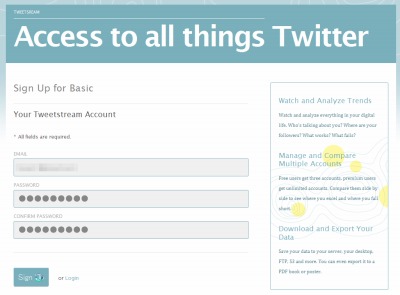
メールアドレスとパスワードを入力してSign up をクリックする。
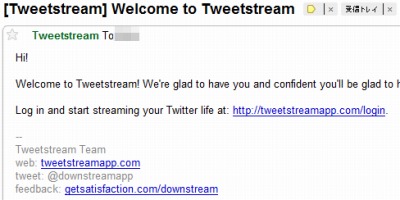
(ようこそメールが届く)
Twitter に接続
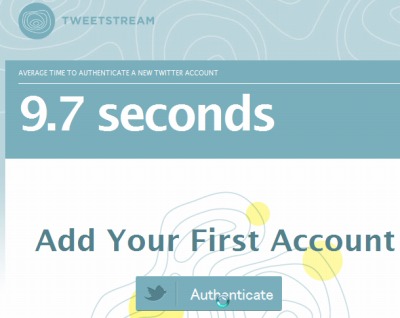
Twitter アカウントに接続するために、認証を行う。Authenticate をクリックする。
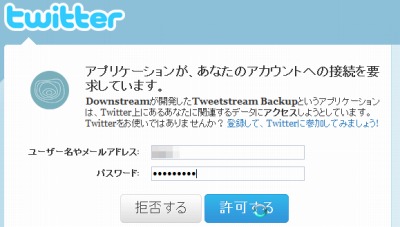
Twitter アカウントのメールアドレスとパスワードを入力し、許可する。
syncing が解される
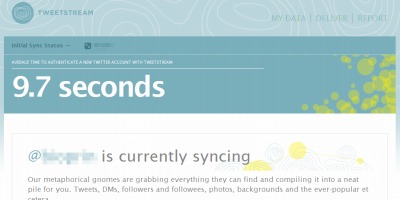
接続された。
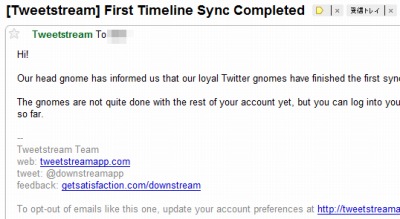
(処理が完了するとメールが届く)
確認
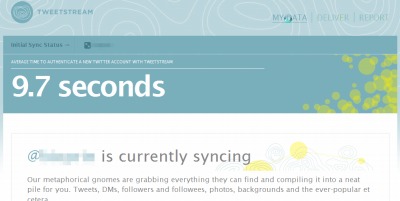
MYDATA をクリックする。

状態が確認できる。
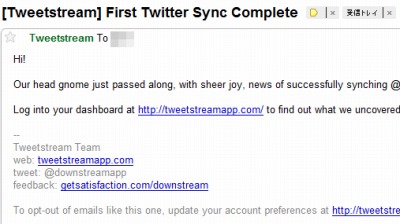
(そうこうしているうちに処理が完了するとsync 完了メールが届いた)
データのダウンロード

DELIVER をクリックする。
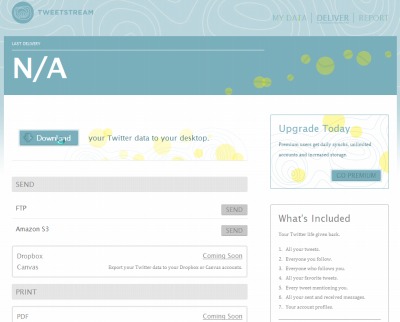
ダウンロードをクリックする。
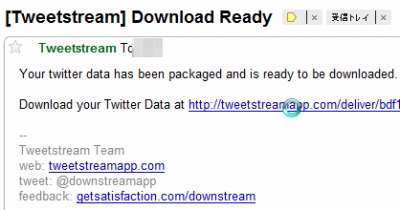
ダウンロードの準備が完了するとメールが届く。このメールにダウンロード用のアドレスが記載されているので、クリックする。
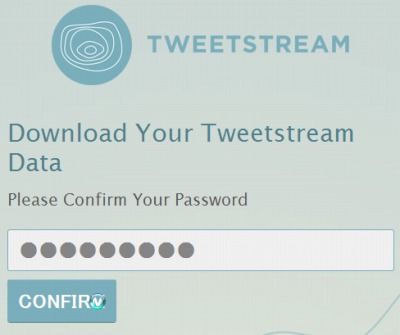
パスワードを入力する。
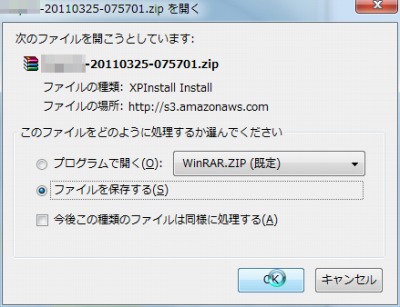
zip ファイルになっている。これを保存する。(画面はFirefox での例)
データの内容
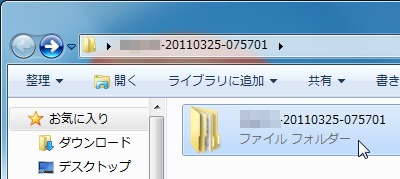
フォルダ構成は次のようになっていた。
[アカウント-処理日時]\[アカウント-処理日]
※処理日時は時差がある
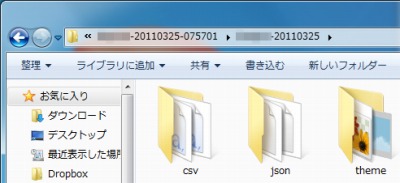
フォルダ内には「CSV」「JSON」「theme」があった。
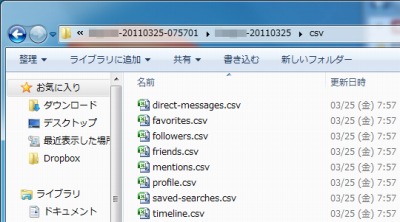
CSV データ。
ダイレクトメッセージやメンション、タイムラインなど多くの情報が得られる。データはUFT-8/LF だった。
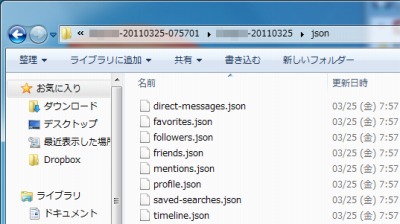
json データ。
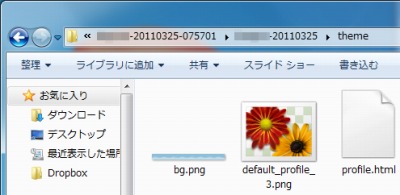
プロフィールデータ。
その他
ログイン

既にサインアップしている場合は、Login Now をクリックする。
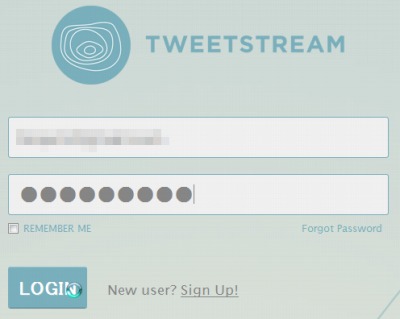
メールアドレスとパスワードを入力してログインする。
複数アカウントの管理
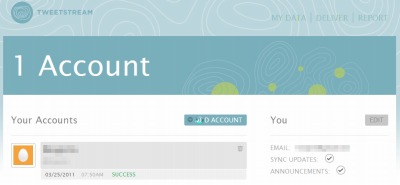
追記 2011.10.04
次のメールが届き、サイトのトップページにも同様の文章が掲載されている。
On October 26th, 2011, Downstream will be closing up shop. A little over two years ago, we started an adventure into our first venture. We jumped at the chance to develop our own products and tackle a problem each of us experienced every day. We've learned too many things to list, built good traction (25+ million Tweets on Tweetstream!), but ultimately didn't get the sustainability needed. Even if our run in this space has come to an end, there are other organizations growing and doing great stuff. We want to thank all of you - our customers both near and far. And thank you also to our investors, mentors, friends, and family.
参考文献
- Twitterのデータをまるごとバックアップ&DLできるサービス「TWEETSTREAM」*二十歳街道まっしぐら


コメント