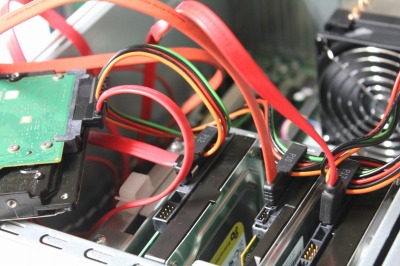
しかたなしにソースから野良ビルドという行為を行ったが、結果は予想通りのものだった。そもそも論なのだけれど、Ubuntu もといDebian の流儀、いやいやapt が未だに理解できていないのが原因だったようだ。
結局のところ、正しくやればきちんと答えてくれる。やり方が間違っていただけのことだった。
ソースリストのバックアップ
ソースリストに追加するので、まずはソースリストをバックアップする。
sudo cp /etc/apt/sources.list /etc/apt/sources.list.bak
ソースリストに追加
sudo vi /etc/apt/sources.list
deb http://ppa.launchpad.net/semiosis/glusterfs-3.3/ubuntu precise main deb-src http://ppa.launchpad.net/semiosis/glusterfs-3.3/ubuntu precise main
※追記する内容は「glusterfs-3.3 : semiosis」を参照
ただし、ここで sudo apt-get update とすると、エラーとなる:
Reading package lists... Done W: GPG error: http://ppa.launchpad.net precise Release: The following signatures couldn't be verified because the public key is not available: NO_PUBKEY FA04D393774BAC4D
鍵をインポートしておく必要がある:
sudo add-apt-repository ppa:semiosis/ubuntu-glusterfs-3.3
ただし、構成によってはこのコマンドが実行できないエラーが出る:
casey@ubuntu:/etc/apt$ sudo add-apt-repository ppa:semiosis/ubuntu-glusterfs-3.3 sudo: add-apt-repository: command not found
このエラーを回避する:
sudo apt-get install python-software-properties
というわけで鍵のインポート:
casey@ubuntu:/etc/apt$ sudo add-apt-repository ppa:semiosis/ubuntu-glusterfs-3.3 You are about to add the following PPA to your system: More info: https://launchpad.net/~semiosis/+archive/ubuntu-glusterfs-3.3 Press [ENTER] to continue or ctrl-c to cancel adding it gpg: keyring `/tmp/tmpZrYwb4/secring.gpg' created gpg: keyring `/tmp/tmpZrYwb4/pubring.gpg' created gpg: requesting key 774BAC4D from hkp server keyserver.ubuntu.com gpg: /tmp/tmpZrYwb4/trustdb.gpg: trustdb created gpg: key 774BAC4D: public key "Launchpad PPA for semiosis" imported gpg: Total number processed: 1 gpg: imported: 1 (RSA: 1) OK
ここで sudo apt-get update が正常に完了することを確認しておく。
インストール
これでようやくGlusterFS がインストールできるぜっ!と思ったが、存在しないらしい。
sudo apt-get install glusterfs
パッケージ検索を行うと次のものが出てきた:
casey@ubuntu:~$ sudo apt-cache search glusterfs glusterfs-client - clustered file-system (client package) glusterfs-common - GlusterFS common libraries and translator modules glusterfs-dbg - GlusterFS debugging symbols glusterfs-examples - example files for the glusterfs server and client glusterfs-server - clustered file-system (server package) ubuntu-orchestra-modules-glusterfs - Modules mainly used by orchestra-management-server libglusterfs0 - GlusterFS libraries and translator modules libglusterfs-dev - GlusterFS development libraries and headers (development files) glusterd - clustered file-system (server package)
それらしいものをインストール。
casey@ubuntu:~$ sudo apt-get install glusterfs-server : : Processing triggers for ureadahead ... Processing triggers for man-db ... Setting up fuse-utils (2.8.6-2ubuntu2) ... Setting up libibverbs1 (1.1.5-1ubuntu1) ... Setting up glusterfs-common (3.3.1-ubuntu1~precise1) ... Setting up glusterfs-client (3.3.1-ubuntu1~precise1) ... Setting up glusterfs-server (3.3.1-ubuntu1~precise1) ... glusterfs-server start/running, process 2215 Processing triggers for libc-bin ... ldconfig deferred processing now taking place
起動してみる
casey@ubuntu:~$ sudo gluster gluster>
起動した。起動できなかった前回よりはるかにスマートだ・・。
今のところ起動までの確認だが、「Ubuntu 12.04 LTS で GlusterFS を使ってみる1 – 定義」のような手順を行えば良いと思われる。


コメント