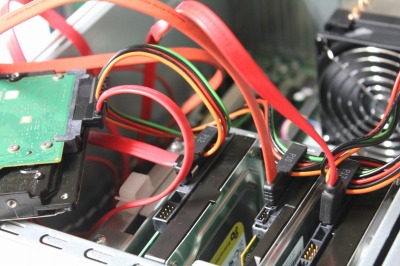
以前「Ubuntu 12.04 LTS に GlusterFS をインストール」を行ったわけで、前回のDRBD で心折れそうになったので、GlusterFS に泣きつこうかと思ったら、泣きっ面に蜂だった。
ダウンロード
以前と同じようにダウンロードしようと思ったら、Ubuntu だけ何故か扱いが違う・・いろいろ調べたけれど、よくわからないからソースから野良ビルドというスキルに合わない行為を行う決意をした。ダウンロードは「Index of /pub/gluster/glusterfs/3.3/3.3.1」からド。
スポンサードリンク
# わかっている人から見ると、散々な内容で間違いばかりだと思います・・
準備
sudo apt-get install nfs-common sudo add-apt-repository ppa:semiosis/ubuntu-glusterfs-3.3 sudo: add-apt-repository: command not found sudo apt-get install python-software-properties
前回のメモなどを見つつ、必要な物を準備。
$ sudo add-apt-repository ppa:semiosis/ubuntu-glusterfs-3.3 You are about to add the following PPA to your system: More info: https://launchpad.net/~semiosis/+archive/ubuntu-glusterfs-3.3 Press [ENTER] to continue or ctrl-c to cancel adding it gpg: keyring `/tmp/tmpOlHfVV/secring.gpg' created gpg: keyring `/tmp/tmpOlHfVV/pubring.gpg' created gpg: requesting key 774BAC4D from hkp server keyserver.ubuntu.com gpg: /tmp/tmpOlHfVV/trustdb.gpg: trustdb created gpg: key 774BAC4D: public key "Launchpad PPA for semiosis" imported gpg: Total number processed: 1 gpg: imported: 1 (RSA: 1) OK
ダウンロード
ダウンロード
$ wget http://download.gluster.org/pub/gluster/glusterfs/3.3/3.3.1/glusterfs-3.3.1.tar.gz
展開
$ tar xvf glusterfs-3.3.1.tar.gz
make
$ cd glusterfs-3.3.1/ ./configure
が、エラーたっぷり。それらしいものをインストールしていく。
$ sudo apt-get install gcc $ sudo apt-get install make $ sudo apt-get install g++ $ sudo apt-get install dpkg-dev $ sudo apt-get install gawk $ sudo apt-get install flex $ sudo apt-get install bison $ sudo apt-get install gfortran
問題だったのが以下。
# error: OpenSSL crypto library is required to build glusterfs # openssl-devel sudo apt-get install libssl-dev
準備ができたのでmake する
$ make
GlusterFS configure summary =========================== FUSE client : yes Infiniband verbs : no epoll IO multiplex : yes argp-standalone : no fusermount : no readline : no georeplication : yes Linux-AIO : no
インストール
良い感じなので、インストールする。
$ sudo make install
起動してみる
gluster: error while loading shared libraries: libglusterfs.so.0: cannot open shared object file: No such file or directory
ぐあー・・。
→ やり方に問題があった事が今更わかってしまったので、次回にまとめ直す

コメント