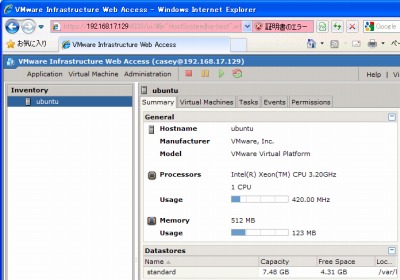
前回構築したext4 のUbuntu がある(LMVや暗号化は使用していない)。ここに、VMware Server2 をインストールする。まず、ext4 にインストール可能かどうかという問題と、kernelの問題で素直にインストール出来ないだろうという懸念がある。
スポンサードリンク
調査したところ、参考文献を見つけた。これが非常に詳しく解説されており、かつ親切だ。これをもとに作業したものを以下に記すが、翻訳版のようになってしまっている点は否めない。
※ここではユーザ casey で作業する。
準備
サーバーの準備
→参考:pc.casey.jp » [Linux] Ubuntu のインストール
VMware Server2 の転送
VMware Server2 をダウンロードし、サーバーにSCPなどを利用して転送(/home/casey/)しておく。
→参考:pc.casey.jp » [Linux] VMware Server2 をインストールする
モジュールのインストール
$ sudo aptitude install linux-headers-`uname -r` build-essential xinetd
インストール
パッチの作業1
$ cd /home/casey/ $wget --no-check-certificate http://codebin.cotescu.com/vmware/vmware-server-2.0.x-kernel-2.6.3x-install.sh $tar xvfz vmware-server-2.0.x-kernel-2.6.3x-install.sh
確認
$ ls -l 合計 494208 -rw-r--r-- 1 casey casey 506047036 2011-01-03 03:30 VMware-server-2.0.2-203138.i386.tar.gz drwxr-xr-x 2 casey casey 4096 2010-11-15 06:24 raducotescu-vmware-server-linux-2.6.3x-kernel-71f8b66 -rw-r--r-- 1 casey casey 8696 2011-01-08 00:19 vmware-server-2.0.x-kernel-2.6.3x-install.sh
パッチの作業2
# 32bit $ mv VMware-server-2.0.2-203138.i386.tar.gz raducotescu-vmware-server-linux-2.6.3x-kernel-71f8b66/ # 64bit $ mv VMware-server-2.0.2-203138.x86_64.tar.gz raducotescu-vmware-server-linux-2.6.3x-kernel-71f8b66/ # common $ cd raducotescu-vmware-server-linux-2.6.3x-kernel-71f8b66
確認
$ ls -l 合計 494236 -rw-r--r-- 1 casey casey 1321 2010-11-15 06:24 LICENSE -rw-r--r-- 1 casey casey 1980 2010-11-15 06:24 README -rw-r--r-- 1 casey casey 506047036 2011-01-03 03:30 VMware-server-2.0.2-203138.i386.tar.gz -rwxr-xr-x 1 casey casey 702 2010-11-15 06:24 start-VMware-console.sh -rw-r--r-- 1 casey casey 1111 2010-11-15 06:24 vmware-config.patch -rw-r--r-- 1 casey casey 13618 2010-11-15 06:24 vmware-server-2.0.2-203138-update.patch -rwxr-xr-x 1 casey casey 11095 2010-11-15 06:24 vmware-server-2.0.x-kernel-2.6.3x-install.sh
パッチの作業3
$sudo ./vmware-server-2.0.x-kernel-2.6.3x-install.sh
※基本的にデフォルト。ただし、以下の点は慎重に作業する。
The current administrative user for VMware Server is ”. Would you like to
specify a different administrator? [no] yes
Please specify the user whom you wish to be the VMware Server administrator
casey
ゴミ掃除
$ cd /home/casey/ $ rm -fr raducotescu-vmware-server-linux-2.6.3x-kernel-* $ rm -f vmware-server-2.0.x-kernel-2.6.3x-install.sh
確認
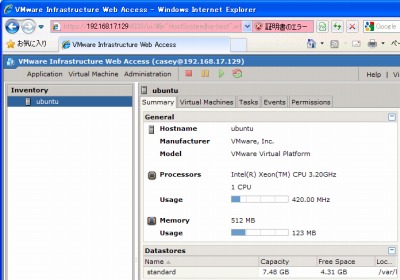
→参考:pc.casey.jp » [Linux] VMware Server2 をインストールする
※ Linux ubuntu 2.6.35-24-generic-pae #42-Ubuntu SMP Thu Dec 2 03:21:31 UTC 2010 i686 GNU/Linux Ubuntu 10.10
※ Linux vm130 2.6.35-22-server #33-Ubuntu SMP Sun Sep 19 20:48:58 UTC 2010 x86_64 GNU/Linux Ubuntu 10.10
アンインストール
再実行しようとすると次のように表示され、実行できない。
(Ubuntu のように root 以外のユーザをAdministration に設定しなければならないのを、うっかり忘れたなど)
Starting VMware Server original install script…
The following VMware kernel modules have been found on your system that were
not installed by the VMware Installer. Please remove them then run this
installer again.
アンインストールするには次のコマンドを使う。
$ sudo vmware-uninstall.pl
参考文献
- How To Install VMware Server 2 On Ubuntu 10.10 (Kernel 2.6.35) | HowtoForge – Linux Howtos and Tutorials
- How To Install VMware Server 2 On Ubuntu 10.10 (Kernel 2.6.35) – Page 2 | HowtoForge – Linux Howtos and Tutorials
- [ubuntu] ext4 fs corruption under VMWare Server 2.01 – Ubuntu Forums
- ファイルシステムのマウントとアンマウント、「/etc/fstab」がキモ | LiberOS | Viva! Ubuntu!!
- Guerrilla Radio 2: Ubuntu Server 10.4へのVMware Server 2.0.2のインストール
- How to install VMware Server 2.0.x on Ubuntu 9.10 Karmic Koala :: A script for automated patch install | Radu Cotescu’s professional blog
- あの壷はいいものだ: Ubuntu Linux 10.04 にVMware Server 2.02をインストール → ド嵌った


コメント