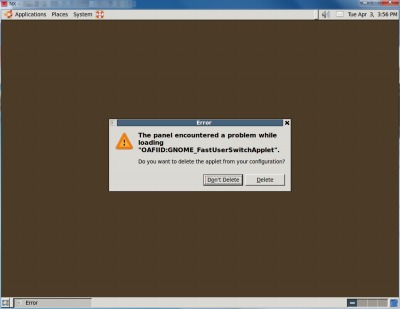
Xvnc (Ubuntu / CentOS)やXming を見てきたが、ここにきてFreeNX というものがあるのを知った。あとついでにWAN からXming が使えなかったので他の方法を探しだしたというのもあるが(LAN 内は使えるしポートも開放しているのにnmap でClose になってたり)。
FreeNXの特徴はこんな感じです。
- NXという商用製品をフリーで再実装したものがFreeNX。
- 元が商用なので使い勝手がよい。
- 画面描画情報を圧縮して送信するので、狭い帯域や描画能力の低いサーバでも軽快に使える。
- クライアントはフリー。Windows用、Mac用、Linux用などが用意されている
- サーバはフリー版と商用版がある。フリー版では同時接続数が2アカウントまでに制限されている。同時に3アカウント以上使用したいなら商用版を購入する必要あり。(「Linuxをリモート操作。VNC、FreeNX、xmingの3種を比較する – Hinemosu」より引用)
スポンサードリンク
環境構築
Ubuntu Server 10.04 LTS をVMware Player の簡易インストール機能を用いて構築した。
sudo loadkeys jp sudo apt-get upodate sudo apt-get upgrade -y sudo apt-get install ssh #sudo apt-get install vim sudo apt-get install gdm #sudo apt-get install xinetd
FreeNX インストール
リポジトリ追加
$ sudo aptitude install python-software-properties $ sudo add-apt-repository ppa:freenx-team Executing: gpg --ignore-time-conflict --no-options --no-default-keyring --secret-keyring /etc/apt/secring.gpg --trustdb-name /etc/apt/trustdb.gpg --keyring /etc/apt/trusted.gpg --primary-keyring /etc/apt/trusted.gpg --keyserver keyserver.ubuntu.com --recv F3A662B57D580D3A2E98E5152A8E3034D018A4CE gpg: requesting key D018A4CE from hkp server keyserver.ubuntu.com gpg: key D018A4CE: public key "Launchpad PPA for FreeNX Team" imported gpg: Total number processed: 1 gpg: imported: 1 (RSA: 1)
インストール
$ sudo apt-get update $ sudo apt-get install freenx
セットアップ
$ wget https://bugs.launchpad.net/freenx-server/+bug/576359/+attachment/1378450/+files/nxsetup.tar.gz $ tar -xvf nxsetup.tar.gz $ sudo cp nxsetup /usr/lib/nx/nxsetup $ sudo /usr/lib/nx/nxsetup --install ------> It is recommended that you use the NoMachine key for easier setup. If you answer "y", FreeNX creates a custom KeyPair and expects you to setup your clients manually. "N" is default and uses the NoMachine key for installation. Do you want to use your own custom KeyPair? [y/N] Setting up /etc/nxserver ...done Generating public/private dsa key pair. Your identification has been saved in /etc/nxserver/users.id_dsa. Your public key has been saved in /etc/nxserver/users.id_dsa.pub. The key fingerprint is: 63:2a:62:28:c4:1b:3d:b7:b8:37:00:74:6d:2f:bb:b2 root@ubuntu The key's randomart image is: +--[ DSA 1024]----+ | . | | . . o | |. . . . | |... . . | | +.o .o S | |..o.+..o . | |o.o.o.o | |.. o.= | | E+ . | +-----------------+ Setting up /var/lib/nxserver/db ...done Setting up /var/log/nxserver.log ...done Adding user "nx" to group "utmp" ...done Setting up known_hosts and authorized_keys2 ...done Setting up permissions ...done Setting up cups nxipp backend ...cp: `/usr/lib/cups/backend/ipp' and `/usr/lib/cups/backend/ipp' are the same file
Windows セットアップ
「NoMachine NX – Download the NX Terminal Server and Remote Access Software」からダウンロードしてインストール。なんともあっさり繋がってしまったので割愛。
参考:
接続
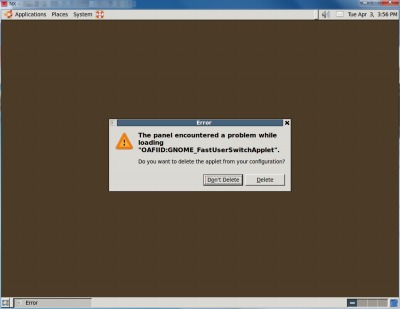
エラー(接続エラーではなくてUbuntu のデスクトップとしてのエラー)がでるが、直し方は「Ubuntu 10.04 に Windows から Xming で接続」した時と同じ。
The panel encountered a problem while loading “OAFIID:GNOME_FastUserSwitchApplet”.
Do you want to delete the applet from your configuration?
切断
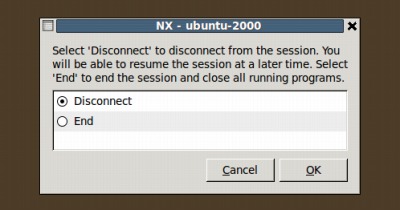
デスクトップからログアウトするか、NX Client を閉じようとすると上図の選択画面が表示される。どうやらDisconnect すると切断のみで、End ではセッションクローズとなるようだ。
そのほか
鍵生成
$ sudo /usr/lib/nx/nxkeygen Unique key generated; your users must install /var/lib/nxserver/home/.ssh/client.id_dsa.key on their computers.
画面が真っ黒
問題なく接続できるが、画面が真っ黒。SSH 接続すると次のエラーが表示される:
/usr/bin/xauth: error in locking authority file /home/{USER}/.Xauthority
次のコマンドだけではダメらしい:
$ rm -rf .Xauthority
こちらもやっておくようだ:
rm -rf .Xauthority-*
改めてSSH 接続すると以下のエラーが表示されるが、勝手に作ってくれるから気にしない:
/usr/bin/xauth: file /home/{USER}/.Xauthority does not exist
※所有権がユーザーではなくroot になっている場合もあるらしい
11.10
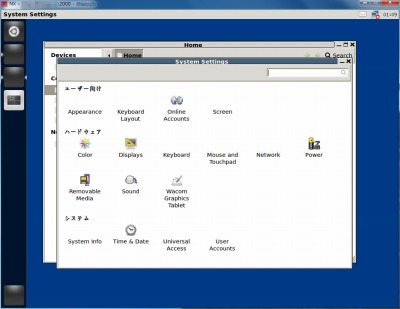
11.10 ではちょっと様子が違うようで、以下を参考にしたところ、インストールできた。
wget http://de.archive.ubuntu.com/ubuntu/pool/main/e/esound/esound-common_0.2.41-8_all.deb wget http://de.archive.ubuntu.com/ubuntu/pool/main/e/esound/libesd0_0.2.41-8_i386.deb wget http://de.archive.ubuntu.com/ubuntu/pool/main/e/esound/esound-clients_0.2.41-8_i386.deb sudo apt-get install python-software-properties sudo add-apt-repository ppa:freenx-team sudo sed -i 's/oneiric/lucid/g' /etc/apt/sources.list.d/freenx-team-ppa-oneiric.list sudo apt-get update && sudo apt-get upgrade sudo dpkg -i esound-common_0.2.41-8_all.deb sudo dpkg -i libesd0_0.2.41-8_i386.deb sudo dpkg -i esound-clients_0.2.41-8_i386.deb sudo apt-get install freenx(「Ubuntu 11.10へFreeNXインストール」より引用)
とりあえず使えれば良いと思っているので、画像のようになっていても気にしない。気になるなら
$ sudo apt-get install gnome
などとする。
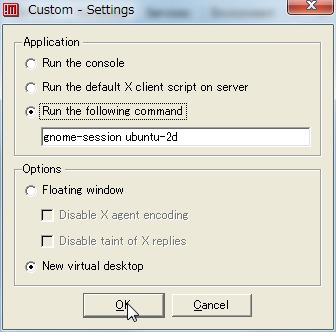
それから、場合によっては gnome-session ubuntu-2d とする必要があるかもとも記述されていた。
その他の接続
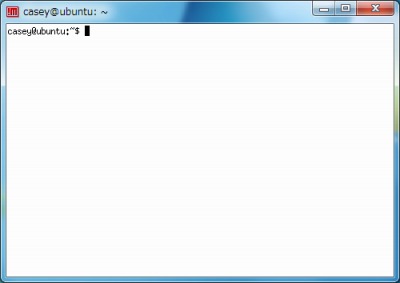
これはKDEを選択した時のもの(うろ覚え)。
参考文献
- VNCよりも高速で遠隔操作できる「FreeNX」 – GIGAZINE
- FreeNXでLinuxをリモート操作するには - @IT
- Ubuntu 10.04にFreeNXでリモートログイン
- Ubuntu10.04とWindowsXPでFreeNX、マイメモその2 – 会者定離で以降
- add-apt-repositoryがない – Virtual Memory
- FreeNX – Community Ubuntu Documentation
- Ubuntu日本語フォーラム / apt-get update エラー ”Hash Sum mismatch”


コメント