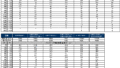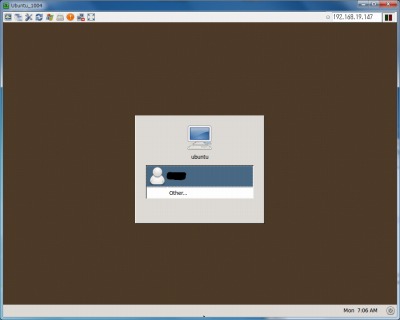
X Window System を理解すると、Windows版のVNCを使っているのとだいぶ違うことがわかる。Linux系で動作するVNCをX Window Systemと組み合わせて『Xvnc』という。
(改定4版)
※画像は「Ubuntu Server 10.04 LTS に Xvnc を設定する」のもの
スポンサードリンク
準備
接続できないときにどこの問題があるか切り分けるため、あらかじめファイアウォールなどを切っておく。
/etc/rc.d/init.d/iptables stop chkconfig iptables off /etc/rc.d/init.d/ip6tables stop chkconfig ip6tables off setenforce 0 sed -i 's/SELINUX=enforcing/SELINUX=disabled/g' /etc/sysconfig/selinux ln -s /usr/bin/perl /usr/local/bin/perl reboot
最小限のXwindowsSystemとGNOMEデスクトップを入れる
# Error: Missing Dependency: libgaim.so.0 is needed by package nautilus-sendto
# 上記エラーが出るので以下のように対処する
wget http://mirror.centos.org/centos/5/os/i386/CentOS/nautilus-sendto-0.7-5.fc6.i386.rpm rpm -Uvh --nodeps nautilus-sendto-0.7-5.fc6.i386.rpm yum install yum-fastestmirror -y yum groupinstall "X Window System" "GNOME Desktop Environment" -y yum install dbus-sharp-devel gnome-sharp -y X -configure
xinetdを入れる
yum install xinetd -y /etc/init.d/xinetd restart chkconfig xinetd on
(この手順だと)VNCは入っているので設定のみする
vncpasswd /etc/vnc_password
# パスワードを設定
chmod 644 /etc/vnc_password
vi /etc/services
vnc 5950/tcp
vi /etc/xinetd.d/vnc #NewFile
service vnc
{
socket_type = stream
wait = no
user = nobody
server = /usr/bin/Xvnc
server_args = -inetd -query localhost -once -geometry 1024x768 -depth 16 --PasswordFile=/etc/vnc_password
log_on_failure += USERID
disable = no
}
/etc/init.d/xinetd restart
gdmファイルの設定(多くが/etc/gdm/gdm.confで解説している)
vi /etc/gdm/custom.conf
[xdmcp] Enable=true [security] AllowRoot=true AllowRemoteRoot=true [greeter] TitleBar=true ConfigAvailable=true
gdm-restart
運用
- SSHでログイン
- runlevel を5に設定(3のままだと砂嵐)
telinit 5 - VNCビューアから接続して操作
- 操作が終わったらVNC上でログアウト処理
- 切断される
- runlevel を3に設定
telinit 3 - SSHからログアウト
常にランレベルを固定したい場合
# vi /etc/inittab id:5:initdefault:
ランレベルを切り替えるコマンド
telinit 3 telinit 5
参考資料
- CentOS5で最小ネットワークインストール構成に後からXWindowを入れる (技術メモ) :
http://rutake.ddo.jp/blog/techmemo/2007/09/centos5xwindow.html - EXCEPTIONAL SHOT » Blog Archive » CentOS5にX Window Systemをインストール :
http://www.kirinsan.info/~m_kato/wordpress/?p=20 - 空繰再繰 – colinux0.6.4 + CentOS4.4 + VNCでGnomeを使う方法 :
301 Moved Permanently - 伊勢的新常識 – xinetd + VNC でリモートデスクトップ :
伊勢的新常識 - FC4/VNCによるリモートからの X Window 操作 – Pocketstudio.jp Linux Wiki :
FC4/VNCによるリモートからの X Window 操作 - Pocketstudio.jp Linux Wiki - symfonyのaskeetを実践してみる【0日目】(2)サーバー環境準備 : ::yossy.blog:: :
http://yossy.iimp.jp/wp/?p=65#more-65
うまくいかないときにあれこれ試してみるなら・・・
- setup
- VNC
- yum install vnc-server -y
- vncserver
- vncpasswd
- vncserver -kill :1
- /etc/rc.d/init.d/vncserver restart
- vi /etc/sysconfig/vncservers
- vi /root/.vnc/xstartup
- # twm & –> gnome-session &
- X
- vi /etc/X11/xorg.conf
- startx
- yum install Xorg
- yum groupupdate “X Window System”
- yum install xorg-x11-Xvfb
- yum install xorg-x11-server-Xvfb
- gnome
- yum install gnome-session gnome-applets gnome-themes
- yum install dbus-x11
- gdm
- yum install gdm
- gdm
- gdm-restart
- gdm-stop
- yum install switchdesk
- switchdesk GNOME
- yum install kde-i10n-Japanese
oldId.20080807004548540