
未だに固着しているOutlookExpress とGoogle のアドレス帳を同期させたいという願望。唯一のそれと言われるものも「失敗*」して、さらにGoogle にもその機能が無いらしくどうしたものか。
そんな時ふと思いついたのは「失敗*」した方法のように、中継ソフトを介したらどうかというもの。サッと思いつくのは「Microsoft Exchange Server」だが、これはまぁお察しの理由によりアレなので、互換性のあるものを探したところ、「Zarafa opensource community edition」に行き着いた。
ActiveSyncとの互換性がある唯一のオープンソースグループウェアで、「Windows Mobile」「Nokia Mail for Exchange」「iPhone」などのモバイル端末とリモートでの同期が可能(「「Exchange」対抗のZarafa、グループウェアをオープンソースに – SourceForge.JP Magazine : オープンソースの話題満載」より引用)
Zarafa opensource community edition には次のものが含まれているらしい:
- Zarafa Server
- Zarafa IMAP/POP3/iCal Gateway
- Zarafa Administration Console
- Zarafa WebAccess
- Z-Merge
ダウンロード
「Zarafa Community Hub」からダウンロードするか、以下のインストールステップ中にダウンロードしてインストールする。
スポンサードリンク
# そのほかには「iPhoneデータ連携(1) ActiveSync互換 OSS z-push を入れてみた – とあるエンジニアの日常」というものもあるらしい
インストール
MySQL Server のインストール
$ sudo apt-get install mysql-server
ソースリストの編集
$ sudo vi /etc/apt/sources.list
deb http://archive.canonical.com/ubuntu lucid partner
インストール
$ sudo apt-get update $ sudo apt-get install zarafa zarafa-webaccess zarafa-libs zarafa-licensed
Setting up zarafa (6.40.8-27223-0lucid2) ... * Starting Zarafa server: zarafa-server [fail] * Starting Zarafa spooler: zarafa-spooler [ OK ] * Zarafa DAgent LMTP daemon not enabled in /etc/default/zarafa-dagent ... not starting * Starting Zarafa gateway: zarafa-gateway [ OK ] * Starting Zarafa monitor: zarafa-monitor [ OK ] * Starting Zarafa ical gateway: zarafa-ical [ OK ] Setting up zarafa-webaccess (6.40.8-27223-0lucid2) ... Enabling site zarafa-webaccess. Run '/etc/init.d/apache2 reload' to activate new configuration! Setting up zarafa-licensed (6.40.8-27223-0lucid2) ... * Starting Zarafa licensed: zarafa-licensed [ OK ] Processing triggers for libc-bin ... ldconfig deferred processing now taking place
MySQL パスワードの設定
ここで「Starting Zarafa server: zarafa-server [fail]」が気になったが、以下の注意を読むと納得:
Note: zarafa-server will not start because it does not have the mysql password yet. Specify the mysql root password in the /etc/zarafa/server.cfg configuration file.(「Installing Zarafa from Ubuntu Repository – Zarafa wiki」より引用)
なのでMySQL パスワードを設定する。
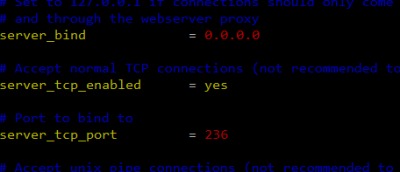
sudo vi /etc/zarafa/server.cfg
シリアルナンバー?
sudo echo "yourserial" > /etc/zarafa/license/base
とあるけれど、シリアルナンバーって何だろう?
postfix のインストールと設定
$ sudo apt-get install postfix $ sudo vi /etc/postfix/main.cf
mailbox_command = /usr/bin/zarafa-dagent "$USER" mailbox_transport = zarafa: zarafa_destination_recipient_limit = 1 mydestination = hostname.local, example.com, localhost.hostname.local, localhost
グループ作成
$ sudo adduser --system --no-create-home vmail
Adding system user `vmail' (UID 105) ... Adding new user `vmail' (UID 105) with group `nogroup' ... Not creating home directory `/home/vmail'.
再起動
$ sudo /etc/init.d/apache2 restart $ sudo /etc/init.d/postfix restart $ sudo /etc/init.d/zarafa-server start
ユーザー作成
$ sudo /usr/bin/zarafa-admin -c test -p password -e [email protected] -f "Zarafa Test" $ sudo adduser test
Adding user `test' ... Adding new group `test' (1001) ... Adding new user `test' (1001) with group `test' ... Creating home directory `/home/test' ... Copying files from `/etc/skel' ... Enter new UNIX password: Retype new UNIX password: passwd: password updated successfully Changing the user information for test Enter the new value, or press ENTER for the default Full Name []: test Room Number []: test Work Phone []: test Home Phone []: test Other []: test Is the information correct? [Y/n]
動作確認
ログイン
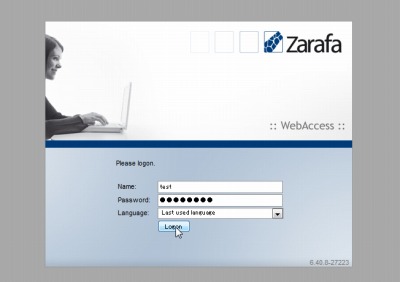
http://your_ip_address/webaccess をウェブブラウザで開き、test/password でログインする。
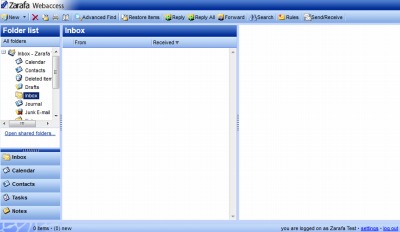
ログインできた。
Contacts に追加
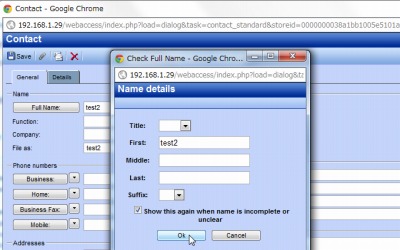
連絡先を追加してみる。が、ウェブブラウザによって動作したりしなかったり。
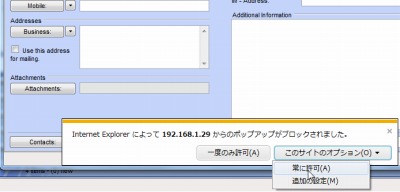
テストしたのはFirefox 12、InternetExplorer 9、Chrome 。
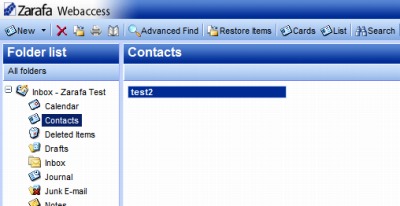
とりあえずコンタクトを追加。最初は追加されていることに気がつけず、同じ物が複数登録されてしまった。
メール・クライアント設定
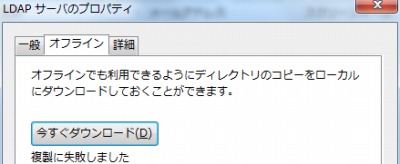
Thunderbird やOutlookExpress などで先程のコンタクトに接続出来ればなぁと思ったのだが、少なくともOutlookExpress の場合は以前失敗した時と同様に項目自体が追加されなかった。
- Chapter 5. Configure Mail Clients (with IMAP and POP3)
参考文献
- オープンソースのExchangeサーバ「Zarafa opensource community edition」 – MOONGIFT|オープンソース・ソフトウェア紹介を軸としたITエンジニア、Webデザイナー向けブログ
- 「Exchange」対抗のZarafa、グループウェアをオープンソースに – SourceForge.JP Magazine : オープンソースの話題満載
- Installing Zarafa from Ubuntu Repository – Zarafa wiki


コメント