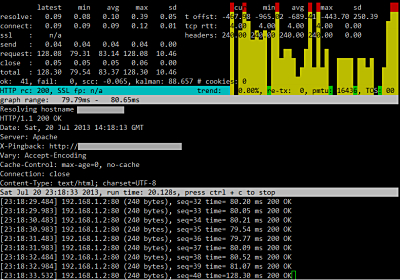
サーバーを監視するというのはなかなか難しいし、様々な手法がある。
面白いスライドとしては「Muninではじめる実践★リソース監視 -俺のサーバがこんなに重いはずがない、を乗り切るために-」があった。
面白い記事としては「Webサーバの停止を素早く発見する:Wgetとメールを使ったお手軽サーバ死活監視 (1/2) – @IT」があった。
で、それらを同時にやってくれそうな面白いツール(実際に監視ツールとも連携できるようだし)に出会ったので使ってみたけれど、少しハマった。
スポンサードリンク
apt-get によるインストール
$ sudo apt-get install httping
apt-get からインストールした。
動作・バージョン確認
確かに動作したけれど、何かがおかしい。
$ httping -V HTTPing v1.4.4, (C) 2003-2010 [email protected] SSL support included
Ver.2.3.3 が最新版だから、だいぶ古いようだ。CentOS ならともかくUbuntu でこのような状態になるのは珍しい(少なくとも遭遇したことがなかった)。
削除
$ sudo apt-get remove httping
一旦削除する。
ソースからインストール
ダウンロードしてmake
$ wget http://www.vanheusden.com/httping/httping-2.3.3.tgz $ tar xfz httping-2.3.3.tgz $ cd httping-2.3.3 $ make : : # Oh, blatant plug: http://www.vanheusden.com/wishlist.php msgfmt -o nl.mo nl.po make: msgfmt: コマンドが見つかりませんでした make: *** [nl.mo] エラー 127
gettextをインストール
$ sudo apt-get install gettext
必要らしいパッケージをインストール。
make install
$ sudo make install install -m 0755 -d //usr/bin install -m 0755 httping //usr/bin install -m 0755 -d //usr/share/man/man1 install -m 0644 httping.1 //usr/share/man/man1 install -m 0755 -d //usr/share/man/nl/man1 install -m 0644 httping-nl.1 //usr/share/man/nl/man1 install -m 0755 -d //usr/share/doc/httping install -m 0644 license.txt license.OpenSSL readme.txt //usr/share/doc/httping cp nl.mo //usr/share/locale/nl/LC_MESSAGES/httping.mo
インストールできたようだ。
動作・バージョン確認
$ httping -V HTTPing v2.3.3, (C) 2003-2013 [email protected]
バージョンも最新になった。
ハマりはじめ
古いバージョンでも新しいバージョンでも、基本的な動作はした。が、やってみたいGUI ちっくな画面が出てこない。
どうしたものか調べると、いくつか必要な物があるらしい。(更に調べると、インストール自体は、それらを必須としないから、特にエラーにはならない。使える環境なら動くよということらしい)
ncurses-devを入れてみる
$ sudo apt-get install ncurses-dev
インストールしてみたもののダメらしい。
インストール構成の変更
もしかしたらインストールしなおす必要があるのかもしれない。
もしかしたらインストール設定を変更する必要があるのかもしれない。
$ ./configure *** HTTPing v2.3.3 (267) configure script *** - this system does NOT support TCP fast open - this is an optional feature - this system does NOT have the ncurses development libraries - they are optional - this system does NOT have the OpenSSL development libraries - they are optional - this system does NOT have the FFTW3 development libraries - they are optional and only usefull when also including ncurses
NOT support や NOT have the ~ となっているが、ほとんどはシステムで動作している。
$ ./configure --help *** HTTPing v2.3.3 (267) configure script *** --with-tfo force enable tcp fast open --with-ncurses force enable ncurses --with-openssl force enable openssl --with-fftw3 force enable fftw3
うーむ。Apache などは必要な項目のディレクトリを指定できたりするのだが、これも同じなのだろうかと思ってhelp を参照するが、特にそういう項目は見当たらない。
fftw3をインストール
$ sudo apt-get install fftw3
fftw3をインストールしてみる。
$ ./configure --with-tfo --with-ncurses --with-openssl --with-fftw3 *** HTTPing v2.3.3 (267) configure script *** + system supports TCP fast open + system has ncurses development libraries + system has OpenSSL development libraries + system has FFTW3 development libraries
ついでにオプション全部有効にしてしまえ。TFO 有効にするのは面倒みたいだし。
$ make cc -Wall -W -DVERSION=\"2.3.3\" -DLOCALEDIR=\"/usr/share/locale\" -DTCP_TFO -DNC -DFW -D_DEBUG -ggdb -c -o mssl.o mssl.c cc -Wall -W -DVERSION=\"2.3.3\" -DLOCALEDIR=\"/usr/share/locale\" -DTCP_TFO -DNC -DFW -D_DEBUG -ggdb -c -o nc.o nc.c nc.c: 関数 ‘draw_graph’ 内: nc.c:612:24: 警告: 仮引数 ‘val’ が未使用です [-Wunused-parameter] cc -Wall -W -DVERSION=\"2.3.3\" -DLOCALEDIR=\"/usr/share/locale\" -DTCP_TFO -DNC -DFW -D_DEBUG -ggdb -c -o fft.o fft.c fft.c:6:19: 致命的エラー: fftw3.h: そのようなファイルやディレクトリはありません コンパイルを停止しました。 make: *** [fft.o] エラー 1
ですよね・・。
$ ./configure --with-ncurses --with-openssl --with-fftw3 *** HTTPing v2.3.3 (267) configure script *** - this system does NOT support TCP fast open - this is an optional feature + system has ncurses development libraries + system has OpenSSL development libraries + system has FFTW3 development libraries
これでどうよ?あ、ダメですね・・。
(ログではこうなっているんだけど、指摘されたものとは違う対処してる・・)
/usr/bin/ld: cannot find -lncursesw
$ sudo apt-get install libxi-dev
/usr/bin/ld: cannot find -lncursesw を解決してみる。
・・・ダメか。
$ sudo apt-get install libncursesw5-dev
これでどうだ。
# Oh, blatant plug: http://www.vanheusden.com/wishlist.php msgfmt -o nl.mo nl.po
Oh.. Oh!?!?
もしかして・・。
$ httping -V HTTPing v2.3.3, (C) 2003-2013 [email protected] * SSL support included (-l) * ncurses interface included (-K) * TFO (TCP fast open) support included (-F)
あ、できたーーー!!
あー・・。長かった。
後でどれが正しいのか検証しなければな・・。


コメント